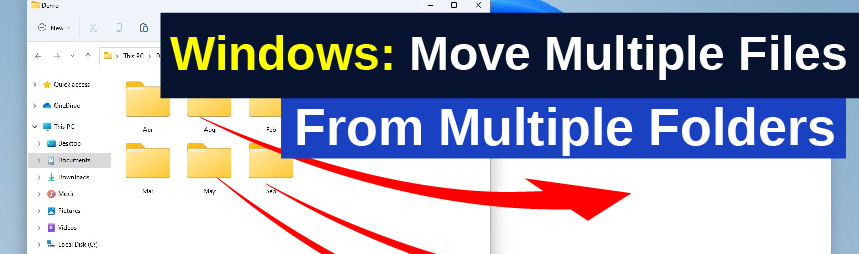The following instructions in this information & reference article works in Windows PowerShell or Windows Terminal. Depending on whichever you have available when you right-click the Start Menu. (When launching, open the version that is listed with (Admin). Why Use Windows PowerShell For This? There is of course the more …
How to Move Files from Multiple Folders to one Folder
Here are the simple instructions to extract & move multiple files of any type (photos, music, documents, etc) from multiple different folders into one new folder directory. These instructions will work in any version of Windows. Windows 11, right back to Windows 7. Example Scenario When importing photos from a …
Create Desktop Shortcut to Devices & Printers – Windows 11
How to create a desktop shortcut to open the traditional Control Panel window for Devices and Printers in Windows 11. This can be useful if you regularly need to access the Control Panel settings if you work with multiple printers or if you experience issues that require hardware devices to …
Stop Edge Importing Tabs From Chrome
How to stop Microsoft Edge opening all the open tabs from Chrome when you launch the browser. Issue Description The scenario is, you are working in Google Chrome with multiple browsers open and decide to launch Microsoft Edge. When Edge launches, it opens with the identical open tabs that you …
A Padlock On A Website Does NOT Mean It’s Safe
The golden rules of safe shopping online have changed in recent times. These guidelines apply whether you are buying a car, an air-fryer or a hair-dryer online. Be wise to the new rules on spotting fake websites. Fake Scam Sites Are Far More Sophisticated Now Con artists and fraudsters are …
Delete Protected Partitions With Command Prompt (Windows PowerShell, Terminal)
Within any version of Windows, it is possible to delete partitions on drives without the use of any additional third-party software. If you wish to completely restore a hard disk back to factory settings without any partitions, we can use either Command Prompt, Windows PowerShell (in Windows 10) or Windows …
Launch Office Programs Maximized (Full Screen)
Microsoft Office programs such as Word, Excel & Powerpoint will (by default) open in the size of screen that you last used. The quickest way therefore is to open the program of choice such as Word. Set to the window size that you prefer and close the program. The next …
Reasons Not To Install Windows 11 On Unsupported Hardware
With the release of Windows 11, millions of computers suddenly have a lifespan stamped onto them as they don’t meet minimum requirements to install the latest OS. Minimum requirements include new generation processors and secure boot features such as TPM 2.0. As always with these things, “rules are made to …
Stereo Mix Audio Input Missing In Windows 11
If you have upgraded your computer to Windows 11 and discovered problems with audio such as audio playback issues or audio recording devices not showing up, the answer is install the Windows 10 drivers onto your Windows 11 system. In this example, we discovered that stereo-mix recording input was missing …
What Should I Do If My PC Doesn’t Meet Windows 11 Requirements
This has become a FAQ since the release of Windows 11. Many users are attempting to update to Windows 11, only to discover that their PC or laptop doesn’t meet the minimum system requirements for Windows 11. The most common failures include “unsupported processor” and “lack of TPM 2.0”. Microsoft …