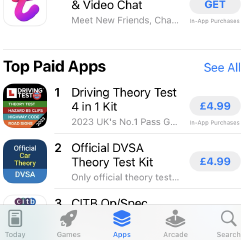A frequently asked question since the first iPad was released back in April 3, 2010, is… “Do iPads require anti-virus protection”?
The quick answer is no. iPads do not need additional security.
In this article, we will explore why iPads are generally considered to be resistant to malware and viruses, and what makes them more secure than other devices.
iPads are popular devices that have revolutionized the way we use technology. They offer a wide range of features and functions that make them useful for work, play, and everything in between. One of the key reasons why many people choose iPads over other devices is their reputation for being resistant to malware and viruses.
My Quick Explanation of iPad Security
In the olden days, you are on a computer running Windows 7, you browse to a dodgy website or your browser is hijacked and directs you to an infected website, it either encourages you or forces you to download a program (any piece of executable script). Boom, your computer is infected.
The big difference with an iPad is this… if you browse to the same site on an iPad, the program cannot run. (In fact the Safari browser will probably prevent you from proceeding to the dangerous page in the first place).
You see, only programs (apps) from Apple’s App Store can run on an iPad. Furthermore, Apple only allow apps on their store if they have been screened, tried, tested and received a certificate to be there.
The combination of Closed Ecosystem, Sandboxing & Secure Boot Process all work together to prevent the device becoming “infected” with a virus.
Let’s expand on these.
5 Reasons iPads Aren’t Susceptible To Viruses
1. Closed Ecosystem
One of the main reasons why iPads are resistant to malware and viruses is Apple’s closed ecosystem. This means that Apple tightly controls the software and applications that can be installed on their devices. Every app that is available in the App Store has been reviewed and approved by Apple to ensure that it meets their strict security standards.
This level of control means that users can download and use apps with confidence, knowing that they are unlikely to contain malware or other malicious code. While there have been some instances of malware being distributed through the App Store, Apple’s strict review process means that these are relatively rare.
2. Sandboxing
Another important feature that helps to make iPads resistant to malware is sandboxing. Each app on an iPad runs in its own “sandbox,” which means that it has limited access to the rest of the device. This helps to prevent malware from spreading from one app to another or from infecting the entire system.
Even if an app is infected with malware, it is unlikely to be able to spread beyond its own sandbox and infect the rest of the device. This means that even if one app is compromised, the rest of the system remains secure.
3. Secure Boot Process
iPads have a secure boot process that ensures that only trusted software can run on the device. This helps to prevent malware from being installed during the startup process. The secure boot process checks the integrity of the software that is being loaded, and if it detects any modifications or unauthorized changes, it will prevent the device from starting up.
This means that even if a user accidentally installs malware on their iPad, the secure boot process will prevent the malware from running and infecting the rest of the system.
(Secure Boot is now standard within the tech industry. Secure boot is a security process that ensures that only trusted software can run on a device. During the boot process, the device checks the integrity of the software that is being loaded, and if it detects any modifications or unauthorized changes, it will prevent the device from starting up. This helps to prevent malware from being installed during the startup process and ensures that the device only runs trusted software.)
4. Regular Software Updates
Apple releases regular software updates that address security vulnerabilities and improve the overall security of the device. These updates are designed to address any known security issues and to prevent new vulnerabilities from being exploited. So basically, those “annoying” updates are actually saving you from a whole lot of trouble and grief.
By regularly updating their device with the latest software patches and security updates, users can ensure that their iPad remains secure and resistant to malware and viruses.
The only issue here of course, is that older devices are unable to take the updates. However the earlier mentioned points will prevent the device “getting a virus”. Security does become a real concern on much older devices though.
5. Anti-Malware Features
iPads have built-in anti-malware features that scan for known malware and can alert users if they encounter a suspicious file or website. These features are designed to prevent malware from being installed on the device and to alert users to potential security risks.
While these anti-malware features are not foolproof, they add an additional layer of protection to the device and help to make it more resistant to malware and viruses.
Malware From Apple’s App Store
While rare, there have been a few instances of infected apps on iPads that have made it through Apple’s strict review process and into the App Store. These apps may have contained malicious code that can steal personal information, display unwanted ads, or even take over the device.
One notable example is the XcodeGhost malware, which was discovered in 2015. XcodeGhost was a counterfeit version of Apple’s Xcode development software that contained malicious code. Some developers in China had downloaded the counterfeit version of Xcode, which contained the malware, and used it to develop apps. When those apps were uploaded to the App Store, they contained the XcodeGhost malware.
The XcodeGhost malware was able to steal personal information, such as user IDs and passwords, and send them to a remote server.
To be fair, Apple quickly removed the infected apps from the App Store. The incident highlighted the potential risks of using third-party development tools and the importance of app store review processes.
Let’s Summarize
While no device is completely immune to malware and viruses, iPads offer a high level of security and privacy that is attractive to many users. By following best practices for device security, such as only downloading apps from trusted sources and regularly updating their device, users can ensure that their iPad remains secure and resistant to malware and viruses.