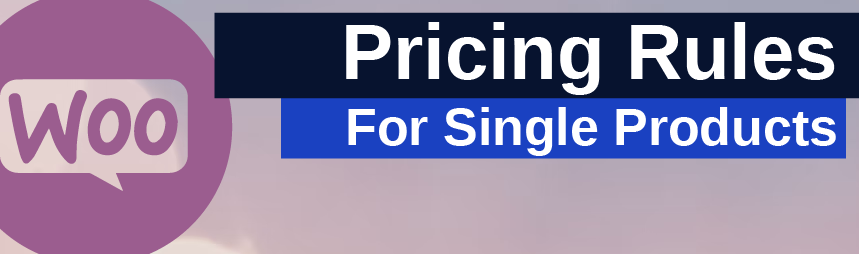In WooCommerce within WordPress, there is the ability to add Pricing Rules across your entire store.
These rules could include bulk / multiple buy offer discounts.
The exclusion option allows you to set site-wide bulk buy discounts but exclude specific products from listing with these discounts.
This can be managed within Dashboard / WooCommerce / Pricing Rules

Apply Specific Pricing Rules To Individual Products
To alter specific pricing rules for individual items or categories, within Pricing Rules select on the Pricing Rule that you wish to edit.

The default will be set to “All Products”.

Change this to whatever fits the rules that you wish to apply.
You may for example decide that you want to exclude an entire Category, Individual Product or Tag from the set price rules. If so select Category from the drop-down and go ahead and start typing the name of the category that you do not want the pricing rules to apply to.
Save & test.