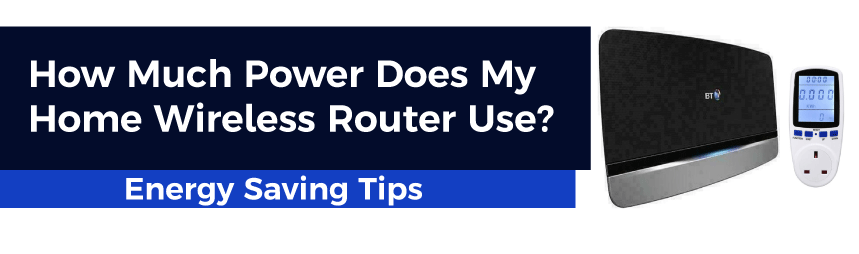In this article we will answer the following questions:
- How much electricity is used by a WIFI Router?
- Is it worth unplugging my router from the mains overnight while I sleep?
- Do ethernet powerline homeplug adapters consume much power?
- Do wireless range extenders use much power?
Reason For Writing This Article
In 2022 there was a sharp increase in global energy prices. More & more people are looking to reduce the amount of power that they consume.
In this article, we carried out our own tests as featured in the accompanying video to this post.
The results were conclusive and despite the myths about how much energy wireless routers consume, the outcome of our tests show that wireless internet routers are in fact very inexpensive to run compared to other devices and appliances in your home.
Acquire Your Current kWh (kilowatt hour) rate
In order to calculate accurately how much you pay per month to power your router, you will first need to find out how much your energy provider is charging you for a unit of electricity (kWh) (Kilowatt Per Hour). This will be clearly listed on your latest bill from your supplier.
At the time of writing this article, in the UK the capped rate was going up to £0.54p. In France the cost was €0.18c and in USA the cost was around $0.13c per kilowatt hour (kWh). So as you can see this differs considerably depending on your location and agreement plan that you are on.
How much electricity is used by a WIFI Router?
The average home router consumes 8w. This equates to 0.08 kWh (kilowatts per hour).
The precise usage may vary on different makes and models of router. In our tests we discovered that an average ADSL (connected to the telephone line) router used 6w. A cable router (no telephone connection, instead, connected directly to the fibre optic infrastructure) used 12w.
- ADSL Wireless Router = 6w
- Cable Router = 12w
Your router may use slightly more or less. We tested routers supplied by 4 different ISP’s in the UK: Sky, Virgin Media, TalkTalk, EE.
These tests were carried out in 2022.
Some older models of home routers may be drawing as much as 20w. If your router is any older than about 8 years, it’s worth ringing your ISP (Internet Service Provider) to ask whether it’s time for a free upgrade to a newer model on the basis of the amount of power that it’s consuming. Most ISPs will oblige and send you out a new router rather than risk losing a customer.
The average power consumption of a home wireless router is 8w.
Therefore at the time of writing this article (Sep 22), with the kWh prices stated the cost to power a home wireless router is:
| Country | kWh Price Rate | Cost Per Month |
|---|---|---|
| USA (USD) | $0.13 | $0.76 |
| UK (GBP | £0.54 | £3.15 |
| France (EUR) | €0.18 | €1.05 |
| Australia (AUD) | $0.27 | $1.58 |
| India (INR) | ₹6.15 | ₹35.92 |
| Canada (CAD) | $0.18 | $1.05 |

Is It Worth Unplugging My Router From The Mains Overnight While I Sleep?
No. You may only save a few cents or pennies every month by unplugging your router overnight.
We have to take into account that when we power devices up, the watt usage can spike until the device is fully loaded and settled. Therefore as routers are already inexpensive to run, any savings that you make may be cancelled out by the start-up spike when you plug the device back into the mains and power up.
Other factors to take into account if you unplug your router overnight:
- Any important firmware updates are usually sent from your ISP overnight.
- Off peak rates most likely apply through the night, therefore the running cost is already slightly lower.
- You will interrupt other devices that rely on connectivity such as security alarms, security cameras, smart meters, smart speakers and network storage.
- Re-establishing connection issues. When powering a router up it can often take several attempts to successfully re-establish a connection. This can take time so if you need a reliable connection in the morning, you may have to wait.
- Powering down procedure. Some router manufacturers recommend a specific procedure to correctly shut down their equipment. So by pulling the plug every night, you may be causing damage to the device.
If you are going away for 2 weeks holiday, it is worth unplugging devices around the home rather than leaving them on stand-by. If you require remote access to security cameras or devices, obviously your router should be left powered on while you are away.
Unplugging your router from the mains for 2 weeks while you are on holiday will only save you 0.74 kWh in total.
Do Ethernet Powerline Homeplug Adapters consume much power?
No. Homeplug powerline adapters use very little power. They are incredibly efficient.
Homeplug adapter kits that have built in WIFI repeater mode consume between 1w and 3w. However “hard wire” kits (non wireless) use less than 0.1w each. (0.0001 kWh).
Do Wireless Range Extenders use much power?
WIFI Range Extenders have become very popular and many people have these to boost the wireless signal to areas of the home that previously struggled to get a good signal from the primary router.
Wireless Range Extenders act very much like routers and typically consume 6w of power. (0.006 kWh Kilowatt per hour). Compared with other devices and appliances in the home, range extenders are considered to be inexpensive and efficient to run.
Do 5Ghz Routers Consume More Power Than 2.4Ghz Routers?
No. These are radio frequencies and have no effect on the amount of electricity that the router draws.
Most modern Wi-Fi routers operate on both (dual) 2.4Ghz and 5Ghz. Older routers will use 2.4Ghz and some new models use 5Ghz only.
This has no effect on the energy draw from the mains. Let’s compare it to having a radio plugged in. Listening to radio stations on either FM or AM bands has no relevance on the amount of power that the radio uses.
Furthermore, when logging in to routers in order to alter the settings, some will allow you to switch to lower power mode. This is a weaker radio transmission range and again has no effect on the amount of actual electricity that the unit uses. The reason for this mode-option is for use in smaller confined areas when the user doesn’t want their Wi-Fi signal to travel a great distance.
Comparison To Other Devices In The Home
It’s always important to add comparisons to give perspective.
- A typical wireless router runs at 8w.
- A 32″ LED TV and TV box such as cable, freeview or satellite will consume 80w.
- A microwave oven will consume around 1000w. (although you wouldn’t have that running for 24 hours)
Key Tips for Reducing Wi-Fi Router Power Consumption
In this article, we have already established that home routers use very little power in comparison to other electrical devices in the home.
However, to complete this article and tick all the boxes for the information that you may be looking for, let’s run through some ways of reducing the power usage of your home router.
• Reduce the number of connected devices: The more devices connected to the Wi-Fi, the more power it will consume. Disconnecting unused devices can help reduce power consumption by a small amount. Nevertheless, this can help reduce power consumption, even if the impact is minimal.
• Change the Wi-Fi channel: Interference from other Wi-Fi networks can reduce the performance of your Wi-Fi and increase power consumption. Changing the channel to a less congested one can improve the performance and reduce power consumption.
• Upgrade to an energy-efficient router: Consider upgrading to a Wi-Fi router that is energy-efficient and has built-in energy-saving features. If your router is provided by your ISP (internet service provider), contact them every few years to check if you are due to be upgraded. Newer electrical equipment of any type tend to be more energy efficient than older models.
• Reduce the broadcast power: The broadcast power determines the range of the Wi-Fi signal. Reducing the broadcast power to the minimum required can reduce power consumption. This can be done within the router advanced settings by logging in via a web browser. The process to do this will differ on different modes.
• Firmware updates: Regular firmware updates can improve the energy efficiency of the Wi-Fi router. However, most modern routers will manage and install their own firmware automatically.
Video To Accompany This Article
Downloads
If you would like a copy of the spreadsheet that we use in this video to calculate costs, it can be downloaded free from this link.
https://www.computroon.co.uk/2022/08/29/electricity-watt-usage-price-spreadsheet/
End.